
Diablo 4 is a highly anticipated game from Blizzard, and many fans have eager to jump into the game when it finally releases. A handful of beta tests were available before the official release, giving everyone a chance to get a small test of what the game would like during the final release. While playing, some players have encountered multiple problems running the game, and one of the leading issues is that Diablo IV has been known to destroy a user’s GPU. Here’s what you need to know to prevent Diablo 4 from killing your GPU and how you can help prevent this from happening.
How to stop your GPU from not working with Diablo 4
Before jumping into Diablo 4, the best way to see if your GPU is up to the task is to double-check the gameplay requirements set out by Blizzard. You can review those on their main website, and they recommend players who jump into the game have at least NVIDIA GeForce GTX 660 or an AMD Radeon R9 280 as the minimum requirement, with the recommended requirements going up to an NVIDIA GeForce GTX 970 or an AMD Radeon RX 470 graphics card.
Related: Who are the voice actors in Diablo IV? Full voice cast
However, the main problem appears to be players using higher-quality GPUs, such as NVIDIA 3080s or 3080 Tis. These are significantly more powerful than the 970’s versions, which are the recommended choices by Blizzard.
If you have one of the higher-quality graphics cards, a good way to monitor these cards while you’re playing is to open up your Task Manager and head over to the “performance” section, where you can monitor your GPU performance. This is one of the easier methods to monitor your computer’s GPU, and it should be the bottom option on the task manager. You’ll want to have this up before you start the game, so you can watch it in real time rather than opening up a report in the middle of a game.
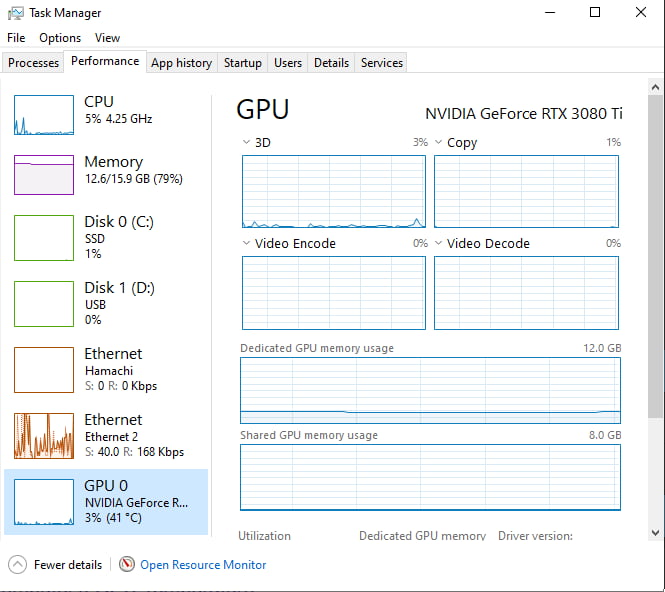
You’ll want to scroll down to see the temperature of your GPU and where you have it. There are other and higher-quality methods to monitor your computer’s GPU performance, but this is one of the easier ways to glance at your hardware while playing Diablo 4. It’s recommended to help this temperature between 65 to 85 degrees Celsius, translating to 149 to 190 degrees Fahrenheit.
To help keep your GPU in this threshold, we recommend turning on your fans to their highest setting, making sure they’re working the entire time. You may also want to adjust the in-game settings for Diablo 4, playing with the graphics and any other small details that potentially push your GPU beyond its limits.
It’s important to note that Blizzard has noticed that multiple players have reported that their GPUs have been failing while playing Diablo 4, and they have responded that they plan to look into this issue. The team might have better insight into the issue, and this problem could be fixed when Diablo 4 officially releases on June 6, but we still do not have an exact idea of the problem.
from Gamepur https://ift.tt/yQr5bx2