
Are you looking to get into streaming and need hardware to ensure your audio is pristine? Do you love online gaming and want to ensure your audio is as clear as possible while communicating with your teammates? EPOS’s new Global Streaming Bundle could be what you need, giving you the full range of tools for streaming audio/speech at a low price.
H6PRO + B20 Global Streaming Bundle Key Details
- Developer: EPOS
- Accessory: Headphones, Microphone, and Free Audio Software
- Bluetooth: No
- Price: 279 Euros/USD
- Where To Buy: UK, US
The EPOS Global Streaming Bundle combines the H6PRO Open Acoustic Gaming Headset and B20 Streaming Microphone into one package. The EPOS Gaming Suite software component can be downloaded for free and is compatible with the other parts of the bundle. The intention is for you to use all three pieces to tailor the audio to your needs rather than having a default setting like most microphones on everyday devices.
H6PRO Open Acoustic Gaming Headset

The H6PRO headset is a wired headset that comes with a removable microphone. The set in the EPOS Global Streaming Bundle is the H6PRO Open model. It has better sound quality than the Closed model and makes it easier to hear your voice at the cost of your audio being more noticeable to people nearby. The headset’s audio quality is excellent, providing crisp and clear sound for all your needs.
The microphone on the H6PRO provides high-quality recording and is easily adjustable, with the ability to hit mute quickly by lifting it into a vertical position. An audio wheel in the right cup can be spun to raise/lower the volume. The mic can be detached, and its hole can be covered with a provided magnetic plate, allowing the components to be carried safely, as they might be at risk if you just threw the headset in a bag in its complete form.
You should remove the mic to make the most of the B20 for instances where you want the best quality audio possible, especially if you will be broadcasting your voice online. The one with the H6PRO does an excellent job for casual gaming or chatting online without any extra setup, and it’s worth keeping it attached for easy pickup and play.
In terms of comfort, the cups are soft and wrap comfortably around your ears, while a stretchable band at the top allows the H6PRO to be lengthened/shortened to better suit your needs. The whole headset is very comfortable, even when used for hours on end, which is pivotal for those who want to stream gameplay
One thing to note about the H6PRO is that it’s wired-only. This means it’s compatible with all current gaming consoles via the audio jack on their controllers, allowing it to be used with the Nintendo Switch, PS4, PS5, Xbox One, and Xbox Series X/S. The headphones also work with binaural audio used by specific titles on PS5, like Sackboy’s Big Adventure or Returnal.
The biggest issue with the H6PRO and the B20 is that they’re wired, with no option for wireless Bluetooth connectivity. The severity of this problem will depend entirely on your setup and needs, as connecting both together leaves you with a bundle of wires that need to be worked around.
B20 Streaming Microphone

The B20 Streaming Microphone is made of aluminum and has a sleek design that will look good on camera. While the mic on the H6PRO will do the job, it’s the B20 that has broadcast-quality sound for both you and any friends you want to record with. It comes with a Gain button that makes it easy to ensure the mic is only picking up your voice, which is especially helpful for streaming/broadcasting near loud computer fans, or in areas that can’t be properly sound-proofed.
The B20 is easy to set up, not even requiring any tools (except for maybe a coin to help tighten the screw), and can be attached to any microphone arm with a standard ⅜ thread for those who prefer to have it hanging in front of them. It’s also easy to reangle the B20 on its stand, which has a hole in the base to allow easy access for the wires.
While the B20 is great for recording yourself, it also has options that allow for multiple participants. On the back of the B20, there is a switch with four options: Cardioid for recording alone, Bidirectional for recording two people facing each other, Stereo for recording multiple people on one side of the mic, and Omnidirectional for recording people all around the mic. These options quickly switch the gain/direction and are if you want to record a podcast or similar audio-only show, as there’s minimal fuss involved in setting the B20 up for multiple people.
The B20 also has a Mute button, which is useful when combined with the H6PRO, as you don’t need to rely on the headset’s mute mechanism. Speaking of the H6PRO, you can connect it to the headphone jack at the bottom of the B20, giving instant sound monitoring feedback, even if you intend to record with a group. There is a USB-C port next to the headphone jack, which allows it to connect to your PC, PS4, or PS5 system.
The only major issue with the B20 is the Volume and Gain knobs, which don’t stop at minimum/maximum range nor click into place to signify their current position. This is odd, as the pick-up pattern does have this feature, making the omission of the feature for the other buttons all the more puzzling. The lack of maximum distance on the knobs can also make them loose, though it’s easy to reattach them.
EPOS Gaming Suite Software
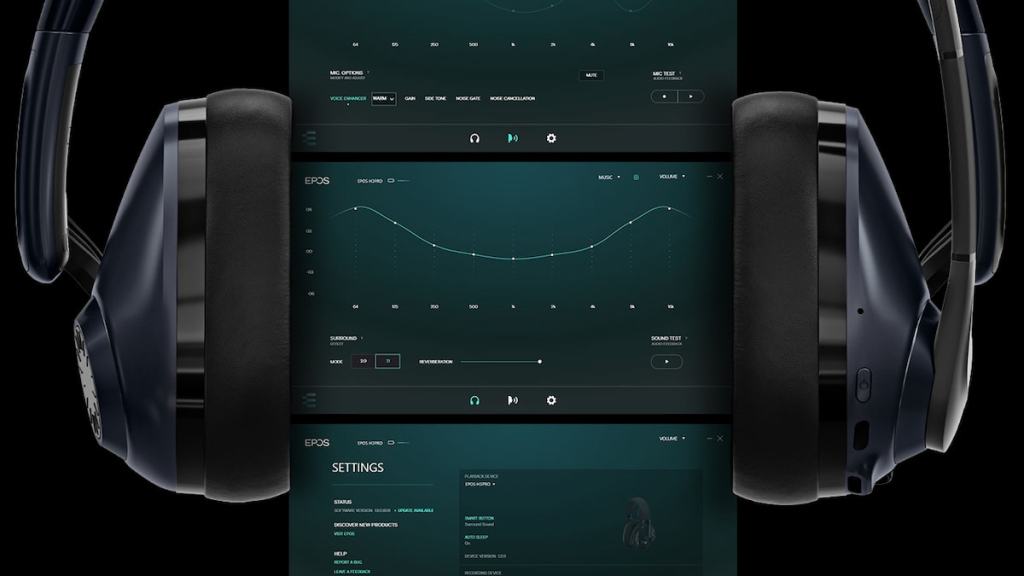
The onboard controls for both the H6PRO and B20 allow you to customize your experience with your hands, but there is another option for those who wish to tweak their settings further. There is a dedicated piece of audio software that can be downloaded from the official EPOS website called the EPOS Gaming Suite, which is compatible with the B20 via the USB link to a PC.
While the onboard controls on the B20 are great for setting up recording sessions, the EPOS Gaming Suite offers a new level of refinement, with options for boosting and enhancing your voice and for adjusting options for reverb on headphones. The EPOS Gaming Suite also allows you to use 7.1 Surround Sound via the app.
As a freebie, the EPOS Gaming Suite is an awesome bonus. While most of its settings won’t seem relevant at first, they’ll become more important as you gain more experience with the recording process and see what it can bring to the table in terms of clarity to your projects.
The Verdict

For the price of 279 Euros/USD, you’re getting the complete package in terms of audio recording and broadcasting tools. The entire bundle is easy to set up and understand, with clear instructions for all its moving parts. If streaming is your dream, then the EPOS Global Streaming Bundle is a great fit for the cost: after that, the rest is up to you.
Final Score:
9/ 10
| + | The audio/recording quality is top-notch for both the H6PRO and B20 |
| + | The EPOS Gaming Suite is a great free addition that offers further customization options |
| + | A great deal for anyone wanting to get into streaming or recording. |
| – | Only wired options for both devices |
| – | The knobs on B20 can be loose, and volume/gain doesn’t provide physical feedback to movement. |
from Gamepur https://ift.tt/QVtKCNv